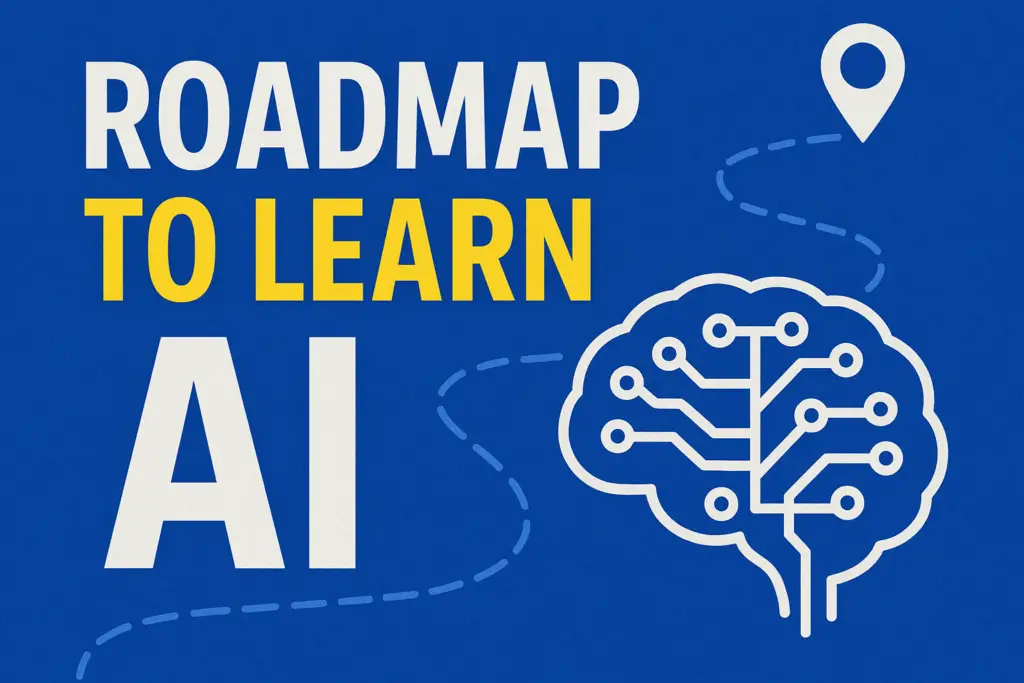

The Urgent Need to Learn AI in 2025
ChatGPT is such an AI tool that you’ve probably heard about everywhere in the past few years, and that’s justified because every day more than 50 million people use this tool, while more than 400 million people have signed in on it and use it from time to time. But what is it about this tool that started a revolution, and if you don’t know how to use this tool, is your future in danger? The answer is yes. 2025 has started, and if you still haven’t adopted AI code or learned prompt engineering, your career is in danger. And I’m not saying this; this is what the IMF says, according to whom in the next 5 years, 60% of the world’s jobs are going to be affected because of AI. And in this revolution, you can only save your career if you know how to use AI, and you can’t learn to use AI well until you know ChatGPT well.
What You’ll Learn in This Video
What is ChatGPT? How to use ChatGPT? How to do prompt engineering? What are correct and incorrect prompts? How to make your own GPT? And as a content creator, how to use GPT? How to use ChatGPT in daily life? In today’s video, you’re going to get answers to all these questions. If you hadn’t heard about ChatGPT before today, after this video, you’ll become an expert in ChatGPT, and you’ll become capable of doing the work of 10 people alone. So now, without any delay, let’s start from the very basics.
What is ChatGPT?
What is ChatGPT? The full form of ChatGPT is Chat Generative Pre-Trained Transformer, and it’s an AI tool that answers your questions and completes the tasks you tell it to. But what’s unique about it, and how did this tool start a revolution? To understand this, you’ll have to go a little into history, and if you’re thinking of skipping this part considering it theoretical, stop right now. Practically, you won’t be able to adapt AI until you understand the theory well.
The Birth of Artificial Intelligence
The whole game starts in 1940 when humans made the first computer, which was used for accounts work. From then on, all engineers and scientists had only one question in mind: what if computers could think, speak, and work like humans? And from this idea, the concept of AI was generated, that is, Artificial Intelligence. If you don’t know, let me tell you that the first AI program was made in 1956 itself, and since then, advancements in AI have been happening. At that time, AI was used to classify things. It sounds like a very small thing, but think about it: when the computer was made, something was created that could classify data itself. According to that era, this was a very big thing.
Why the AI Revolution Started Only Now
But the question here is, if AI existed in the 19th century, why is it viral now, and why is the revolution starting now? What happened in the world of AI? The answer is that in the 19th century, computers were few, slow, and had very backward technology. AI was used in labs by high-level programmers. But as computers started being used in homes instead of offices and the dot revolution started, humans started collecting a lot of data. AI is like a child that needs to be taught things, and only then can it work. In the 90s, we didn’t have so much data to teach AI, nor high-processing computers. But by the 21st century, everything changed. Computers became so fast that they could process even the heaviest data very quickly, and everyone got so invested in phones and the internet that companies and programmers had a treasure trove of data. And that’s exactly what was needed to train AI. The AI revolution started after 2010 because after that, AI models were doing deep learning. In easy language, understand this: before 2010, we had to tell AI that if such a situation comes, react like this. But after 2010, it started learning things itself by watching humans and from their databases. And this is the moment after which a race started in Silicon Valley for AI technology.
Quick Timeline of AI History
I’m giving you people a roadmap of history dates so that you don’t have to go too deep into history, and you’ll understand well that behind the AI we’re using today, how many people were involved and how much advancement there was. In this timeline, some things might not make sense to you, but after the timeline, I’ll explain those things to you. So, let’s quickly look at the timeline once. Until 2000, AI wasn’t that advanced because we lacked technology. By 2002, Amazon and Microsoft started using AI in their websites for product recommendations and chat assistance, but obviously, it wasn’t that good. In 2006, Geoffrey introduced the concept of deep learning, but again, no advancement happened because we didn’t have that much computing power. In 2009, NVIDIA started launching powerful GPUs that started being used for AI training, and the AI revolution got a bit of speed from here. By 2012, deep learning became a reality, meaning now AI could train itself, and the same year, AlexNet’s deep learning model won the ImageNet competition where their AI recognized images better than humans, and this was also the year of Facebook’s launch, after which a tsunami of data came. In 2014, GAN was introduced, which was the first generative AI network where now AI was generating images itself. In 2015, OpenAI company was opened by Elon Musk and Sam Altman. Elon Musk’s target was to use AI for self-driving. In 2016, Alexa was launched, which the common public used a lot, and this was the first mass communication between human civilization and AI because before this, only professional people were using AI for their work. In 2017, finally, Google introduced the Transformer model, which later became the foundation of ChatGPT. By 2020, OpenAI had tested GPT model one and two, and in 2022, on November 22 itself, ChatGPT’s model 3 was launched for the public, on which more than 1 million users came within five days.
The Two Biggest Leaps: Generative AI and Transformer
Now, in this whole timeline, two major events happened. The first in 2014 when generative AI was made, but now what is generative AI? Generative AI means such an AI model that can now generate something itself, something that was never made before, that never existed. Before this, the models were running on program basis; they could be predicted, but generative AI is an artist that has the understanding to make anything of its own will. Understand the depth of this by this: if I tell you people to make an animal that never existed on earth, totally something new, then many of you won’t be able to do it, but when I told the same thing to ChatGPT, it made this for me. Even on my saying, it named it and told its specialty and features. Now this is what we call generative AI: having the capability to create something from zero. After 2014, the second major leap came in 2017 when the Transformer model was released by Google. Now in 2014, creating capability came in AI, but it wasn’t that good, and also AI still couldn’t talk like humans, couldn’t understand all our talks because before the Transformer model, the models used to read your given context line to line. For example, if you told AI at that time, I live in France, I speak dash, then the model couldn’t predict that if you live in France, you speak French. After the Transformer model came, things changed because the Transformer model doesn’t read line to line but analyzes your whole text as a whole, so it understands long texts and contexts better and replies to you like humans. Now after knowing all the history and functionalities of AI, I hope you understood why ChatGPT is called Chat Generative Pre-Trained Transformer.
How to Access and Understand ChatGPT Interface
Now we’ve understood theoretically how ChatGPT was made, why it was made, and why it’s a revolution, but now let’s slowly move to the practical side, where the first lesson is understanding the interface. Now if you people haven’t run ChatGPT till today, don’t worry because first I’ll tell you where you can access ChatGPT, and after that, I’ll explain ChatGPT’s interface to you and also its different models. ChatGPT is still a website that you can access from any browser. If you go to Google and search ChatGPT, you’ll come to OpenAI’s website. OpenAI is the company that owns ChatGPT, just like Google owns YouTube. You don’t have to do anything here; just click on log in, click on ChatGPT, and then sign in with any Google account or email. As soon as you sign in, you’ll have an interface like this. Understanding their interface is very easy. The area in front of you is for prompts. For those who don’t know, whatever instruction you give to any AI in text format is called a prompt. So I hope you understood that in this area, you’re going to write all your sorrows and pains, after which if you click on the enter button or this arrow button, this AI will give you your answers or complete the task. On the left-hand side, you’ll see an icon; if you click on it, a sidebar will open. In your case, this sidebar might be completely blank right now because here come all your previous chats and your projects that you’ve made separately show here, and also if you’ve made your own GPT, it shows here. Yes, you heard right; you can make your own GPT that will do specific tasks just like you’ve trained it. In my case, you can see here there’s a GPT for thumbnails, here a GPT for script writing, and I’ve made GPTs for quite a few different things. And don’t worry, if you watch the course till the last, you’ll also learn to make your own GPT. Apart from this, whenever you want to start a new chat, you can click on this button, after which a new chat will start.
Different ChatGPT Models Explained
Now this was the interface of ChatGPT; now let’s come to models. If you click on this arrow made on the side of ChatGPT, quite a few models of ChatGPT will come in front of you, starting from model 3.5 to model 4o or say model 4O with schedule task, which is their most advanced model at this time. Now what are these models and what differences are there in using all these models? Let’s know that, only then you’ll know which model is best for you. Before moving forward, let me tell you one more thing: if you haven’t taken plus, no version will show here, but actually you’re using version 4, and after some limits end, you’ll shift to version 3.5 automatically; you won’t even know. To use all other versions of GPT, you have to take their plus plan, which starts from $20 per month. And let me tell you people right now that no one paid me to say this; this is not a sponsor, and OpenAI doesn’t sponsor. This was basic information that I had to give, otherwise in the comment section, quite a few people get confused about why versions aren’t showing.
Comparing All ChatGPT Models (From Basic to 4o)
Now coming back to functionality of different versions. The smallest version of GPT is GPT01, which is totally basic AI. It can only do basic text processing and answer your basic questions. This AI can’t do things like logic reasoning, coding, research, storage generation for you, and this model is best for automated responses and chatbots. For example, from this AI, you can get a thank you email written, but if you ask it to explain quantum physics, it won’t explain in that much detail and will give you a very superficial answer from which you won’t be satisfied. After this, the model above it is ChatGPT 03 mini. This model understands text better than the previous model and gives you results. Now you can get sentence formation done through this model, get blogs written, get product descriptions written, and even get captions for your Insta posts written. But this tool isn’t made for deep conversations and coding-related things. For example, if you ask it to write a blog on digital marketing, it will write a decent blog, but if you ask it to write a suspense thriller story, it will give a boring story that won’t be much creative. After this, the model that comes is ChatGPT 03 mini high. Now this version is also just a little upgraded model of the previous model. Through this model, you can get copywriting done, but still you can’t get coding done here nor any creative tasks. After this model comes model 3.5, which everyone of you has access to because this model is totally free. Those who aren’t seeing model versions are actually using this model. This model is great for long conversations because it also stores the memory of your previous chats. Along with this, the creativity of this model is better than all previous models, and through this model, you can get coding, story telling, problem solving all done. But this model also has limitations: you can’t get images or videos or anything generated from it, nor can you attach anything in this model. You’ll have to depend completely on text plant, and apart from this, this model hallucinates a bit. I know you people are thinking how can AI hallucinate. In AI terms, hallucination has a different meaning. AI hallucination means that AI is generating false information or misleading information with full confidence. Even many times it can give you completely made-up information. But why does AI do this? The reason is that AI doesn’t know how to say no. Yeah, yeah, I’m not joking; this is true. AI will never say I don’t know or I can’t do it or I don’t know; instead, it will guess some nearby answers and reply something to you. For example, if you ask ChatGPT’s model 3.5 who was the US president in 1780, it won’t say there was no president; instead, it will say George Washington was. Now in reality, Washington became president in 1789, but AI didn’t have the answer to the question, so it misled me and instead of saying it doesn’t know the answer, it guessed that if Washington was in 1789, he must have been in 1780 too. Now I hope you understood what AI hallucination is, and this is a limitation of ChatGPT’s model 3.5, and to reduce this thing, the next model is made, which is model 4. In ChatGPT’s model 4, you can attach things, and also this model is more advanced and creative than all its previous models. With this, you can discuss logical thinking questions, do deep conversations, do coding, do research, do everything better than before. From this, you can get any movie’s script written or any YouTube video’s script written; it can write a script perfectly, and it hallucinates less than model 3.5. Zero hallucination isn’t there, but it’s less for sure. But this model also has a limitation: many times it can’t analyze attached images or resources well, can’t process well, and it might not perform your given task well. So to make it better, the next model is made, which was 4 mini. This model also has all the features that were in model 4, and it’s made faster than model 4, so this model is perfect for chatbots, businesses strategies. In basic language, understand this: for the work where more brain is needed and result is needed quickly, model 4 mini is best. But its limitation is exactly the same: it can’t process more resources. So the next model is made, which is ChatGPT model 4o omni. This is ChatGPT’s strongest model till now, and inside it, you can attach audio, video, images, anything; this AI will process it well and will carry out your task well too. Along with this, its creativity level is also better than all other models, and the most special thing about this model is that it has emotional understanding too, meaning it will give logical answer but if you’ve written your prompt properly, it will give answer understanding your emotions. With AI’s help, you can do marketing, debug your course, or whatever you want to do; it can do everything. Now technically, whatever we can expect from an AI, model 4O omni is doing all that, but OpenAI’s team saw one more feature that could be brought into existence, and so they launched one more model which is ChatGPT model 4o with schedule task. With the help of this model, basically you can schedule your tasks, and when time comes, it will notify you for those things. Simply to understand, understand this that ChatGPT can do all the work of Google Calendar. Now these were all eight models of ChatGPT and their specialties and limitations. Now I hope after watching this section, you’ll never have confusion about which model to use and what can be done from which model. One more thing: for the same question or task in every model, you can get different responses, so it will be better that you use model 4 or models above it, and that’s why I want to inform you people that in the further whole video, we’re going to use model 4 and 4 O so that you people can see the full potential of ChatGPT.
Introduction to Prompt Engineering
Till now, we’ve seen the theory of ChatGPT; now let’s come completely to practical. Prompt engineering. To get work done from ChatGPT or any AI, you have to write prompts. Now you’ll say what’s the big deal in this; I’ll go right now and tell ChatGPT describe a fantasy world. If you also prompt like this, you’ll get some result like this, but if you enhance this prompt a bit, for example, suppose you wrote something like this, then you’ll get a well-crafted result in so much detail. You can see the difference yourself, so prompt engineering is necessary so that you can get your desired results from ChatGPT.
Why Conversation and Feedback Matter
Now before moving forward in this section, I want to make a request to you people: if you’re among those who have never used ChatGPT, then my request is that for now, close the video, go to ChatGPT, and play a bit with it. Ask it anything, questions, jokes, tell it your personal things, and get it to do different tasks. Experiment a bit with ChatGPT so that you can understand how ChatGPT actually responds. When you understand how ChatGPT replies and how much it can understand your talk, then come back to this section; only then you’ll understand why prompt engineering is necessary. And one more thing: talk to ChatGPT exactly the way you talk to your friends. Writing in English isn’t necessary here; the way you talk to your friends on WhatsApp in English, you can write here too. Now coming back to prompt engineering. Before understanding prompt engineering, you should understand one thing well: ChatGPT is a conversation, not some browser. Normally, what we people do is that we have to ask something from ChatGPT, and we go there and just write that thing, and it gives us a solution, after which you take it as gospel and move forward. You also miss this point that there’s a conversation going on between ChatGPT and you, and conversation runs from both sides, so when ChatGPT replies something to you, give it feedback; only then you’ll be able to reach your desired result. A correct conversation looks something like this where something idea came in your mind, you wrote its prompt, you got a response, after that you gave feedback and gave an idea again. If you don’t give feedback to ChatGPT or don’t tell it your changes, it will never be able to give you your desired result.
The Six Components of a Perfect Prompt
Now keeping this thing in mind, let’s see what are the components of a prompt. The first component is instructions. If you go to ChatGPT and copy-paste some article and don’t tell it anything, the poor AI won’t understand what to do. So instruction is the first component and also the main component because without it, nothing makes sense. If you go to ChatGPT and copy-paste article and then tell it to summarize this, then you’ve given ChatGPT an instruction; now it knows what to do. But now there’s a problem in this: ChatGPT will do the work on its own, but it might be that the work doesn’t look like your desired result because it doesn’t know why you’re getting this summarized, and here comes the second component of any prompt, which is context. Context means that the task you’re getting done, why are you getting it done, what’s the motive behind it. For example, if I’m getting the article summarized, I’m getting it done so that I can involve it in my YouTube video’s script whose topic is XYZ. When I give this context to ChatGPT, it will give me result accordingly that can help in my script writing. Otherwise, it will summarize your things like a normal robot. Here you need to understand this point that treat AI like humans too, like whenever your friend asks you for money, you ask him thousands of questions: why do you need it, where will you use it, what will you do, etc. Exactly in the same way, remove AI’s curiosities too. If you’re giving it a task, tell it why you’re giving it, what do you want to get done, what is your desired result. When you give context, only then it will be able to reply like a normal human; otherwise, it will reply like a robot. Now coming to the next component of the prompt, that is input data. It means what you’re providing to ChatGPT to get your result, like in the article case, we were providing the article. But many times it happens that we just have to ask a normal question whose answer we need, so in that case, your prompt itself is your input data, and as nature’s rule is, input went, output will come too, and this is our fourth component: output data. Normally, we people don’t tell ChatGPT at all in what way we need the result, so it gives us result according to its understanding. But you shouldn’t do that; always define in what way you need the result: in paragraph way, points, table format, or anything. Basically, tell it what image of the result is in your mind. If you write just these four things properly in your prompt, your results will become very good. But this isn’t any trick; this was very basic knowledge that I shared with you people. Things are now slowly going to advanced level. Normally, people think that a correct prompt has only four components, but that’s not so; a correct prompt has six components, which we can write in this way: task, context, example, persona, format, tone.
Deep Dive into Each Prompt Component
Now in this, the top two components are mandatory things for prompt because without them, no prompt will run. After that, we can put example in important category, while the three components below it are such that if not added, work will happen, but if added, it will be good. Now once I’ll explain all these components to you with example so that you can understand well. So the first is task. Before explaining this, I want to give you a tip that whenever you’re going to write the task line, always start it with a verb like generate, write, analyze, etc., and clearly mention what you need. Task you can write either single or multiple. For example, if you write a single task, you can write something like generate a 3 month training program for me to follow, and if you want to get many tasks done together, you can write something like analyze all the comments that came on our recent YouTube video and summarize the top 10 takeaways from the focus on business impact and categorize the rest based on the response. This is the correct way to write a task prompt. Now coming to the next component: context. As I told earlier, context means telling any story that why any task is needed. Now if seen, the story can be as long as you want because we humans work in chain reaction, so should we tell AI the whole story? The answer is no because the longer story you tell it, the more possibilities of result it will try to find, and because of this, it can happen that the result you get in the end solves some other problem instead of solving your main problem or creates another problem for you because the more stories ChatGPT has, the more paths it will have to respond to you, and it might choose any path that isn’t your desired result path. So let’s see how to give context. To give context, you just have to answer three questions: first, what is the user’s background; second, what success looks like; third, what environment are they in. For example, I am an 80 kg male who wants to lose 10 kg over the next 3 months. I can go gym five times a week for only one to 2 hour each session. Give me a 3 month training program to follow. Now if seen, I could have given it even more background story that my girlfriend left me, I want to take revenge, so I want to lose weight, look sexy, etc., but the question is, is there need for this? No. On the contrary, it can happen that if I write all this in context, ChatGPT gives me consolation instead of plan. So to reduce endless possibilities, you have to keep context to the point. Now coming to the third component: example. ChatGPT uses LLM model, that is large language model, and generally when things are explained to this model with examples, it responds better. For example, suppose I liked someone’s resume, then what can I do: I can tell it I am applying for a social media marketing agency. Generate a resume for me that helps me to get the job. Make sure to follow this format style for the resume. Now after this, the result it will give me will be in exactly the same style because it had an example. Now here a tip: it’s not necessary that you give example in every prompt because every prompt of yours isn’t going to be some task specific, but if you’re using for some task specific work, giving example will surely give better result. Now coming to the fourth component: persona. Persona means what do you want that ChatGPT works in what way. Now there’s a very easy trick to define persona: suppose you’ve started earning new and you don’t know anything about tax, don’t know about GST, nor about current account, so at this moment, who would you want to talk to? A CA, right? So just this you have to do; you just have to tell ChatGPT act like a CA who is expert in taxation and business related activities, and after this, give it your context and task, after which the result you’ll get will be like you’re taking advice from a CA. You can literally give any guy’s name and get ChatGPT to act like him, but here there’s a condition that the guy should be a bit famous, there should be info data about him on the internet. Can you imagine how big this is? You can literally sit at home and talk to Salman Khan if you want or talk to the world’s biggest business consultant. It might not seem that possible to you right now, but actually if you write correct prompt, you can get these things done. Now coming to the next component: format. Now whenever you’re writing some prompt in ChatGPT, already in your mind or brain there’s a format that I wish I get reply something like this. For example, when I’m telling ChatGPT to make content schedule, in my mind it’s running that I wish it gives me answer in table format in which date is written, content topic is written, along with which social media platform to post on is also written. Now ChatGPT isn’t some mind reader that can read my mind, so I’ll have to tell it those things. You have to write this thing something like this: give me output in tabular format with the headings of date content idea and social media platform and add any necessary column if you think. Just this easy it was to tell about format. Now coming to the last: tone. Basically, what kind of response you need from ChatGPT, you have to mention here. For example, if you’re getting some email written for office, obviously you don’t need language like how are you buddy in it; you need formal tone, so you have to mention that here.
Real Example of a Powerful Prompt
Now you’ve learned all six components; now let’s see how to write prompt by merging all these together. For this, let’s take a case that you’ve started a new YouTube channel and you need its strategy with ChatGPT’s help. So instead of writing some prompt like I have started a new YouTube channel in finance niche help me to build strategy, now you have to write prompt like a prompt engineer using those six components. How? Let’s see. You are a social media expert and a strategist who has more than 10 years of experience in YouTube. I am starting a new YouTube channel in finance niche. My goal is to achieve 100k subscribers on that channel within six months. I have five years of knowledge of finance market that I can share with my audience and I can create three long videos every week. Make a YouTube strategy for me that will help me to achieve my goal. The strategy should include all the milestones that I have to cover and in how many months and weeks I must cover them along with all the steps that should be taken to achieve those milestones and also give me content ideas with the months and dates that I should be uploading. Give me content idea in a tabular form and rest of the strategy in pointers and check list format. Use clear and concise language. Now you yourself see when I gave totally basic prompt to ChatGPT, then I got a basic information only which I already knew, but when I wrote a good prompt, ChatGPT gave me very precise answer. Even the content ideas it gave are so strong that I can tell from personal experience that many of these ideas will work. Even it wrote a note below that this strategy is aggressive but will work. I hope you people got prompt engineering well.
Five Useful Prompt Patterns (Templates)
And I know till now in your mind this question is also running that do we have to write such heavy prompt every time for smallest thing? Then again the answer is not at all. You don’t need to do this every time. When you need strategic answer for something or some important thing like planning or execution idea, then you should use this prompt formula. For other cases, you can follow normal prompt patterns. Now you’ll say what are prompt patterns, so I’ll explain that too. You can understand prompt pattern basically like a template that gets your work done quickly, like in designing there are templates in which you have to make very few changes and you make your own design. Exactly like that, there are patterns for prompts too in which by adding or subtracting some things, you can get your work done. Normally, five types of prompt patterns are used. The first is persona pattern: act as X and do the task Y. Now in this template, you just have to fill your requirements in place of X and Y, like act as a financial expert and explain the best stock market strategies. Second is audience persona pattern: explain X to me assume I am Y. Now in this template, instead of giving role to ChatGPT, you’re giving a role to yourself. For example, explain sense of socialism and assume I am a BA political science student. Third pattern is visualization generator pattern: generate X that can be provided to tool Y for visualization. Content creators can use this pattern a lot, something like this: generate a detailed image prompt from my idea that I can provide to Lado AI for visualization. By doing this, you can get good prompts etc. written from it and go to Lado and get your images generated or get any task done; your wish. Fourth is recipe pattern: in order to do X I need to perform A B C. Provide a complete sequence of steps for me while filling in any missing steps and removing unnecessary steps. This pattern is useful when you have half knowledge of something. For example, I want to travel from Delhi to Vietnam. I know I have to take flight from Delhi and go to Hanoi and stay in Ha next day for train street. Complete a rest of the itinerary for me. Something like this you’ve done, you can get your whole trip planned without any travel agent. By the way, I recently came back from Vietnam, and I planned the whole trip with my ChatGPT. Fifth pattern is template pattern: I will provide a template with place holders for content. Fit the output with one or more place holders. Now in this pattern, what happens is that you give a template made to ChatGPT, and ChatGPT replies to you on the basis of that template. For example, generate a weekly fitness routine for my daily life. My place holders are day in which day of the week will come, task exercise food. Template on day do this task and do this exercise and eat this food. Now when you run this template, you’ll get some result like this. My product was very basic for explaining to you people, but you’ve got the idea how you can use it yourself by making a correct kind of template structure. This is like good type of basic coding.
How to Create Your Own Custom GPT
Now till now, we’ve seen AI’s history, seen revolution, and also learned prompt engineering, and seen some common prompt patterns too. Now you people know better than 50% people of the world how to use AI. But there’s still scope for growth. You’ve seen how you can get tasks done from ChatGPT, but think if there’s some task that you have to get done every other day, will you write prompt to ChatGPT every day? No. There’s a better solution for this: train your own GPT. Yes, you heard right; you can make your own GPT and use it too. Now how to do this, let’s see. Making of GPT. To make your own GPT, first you have to go to sidebar and click on explore GPTs here. When you click here, you’ll see that there are already a lot of GPTs here that are made for different tasks, like for image creation Dali is made, for writing AI summarizer is made, etc. These GPTs basically people made for themselves and later they made it public so that others can use it too. Now if you want, you can use any of these models, or you can train your own model too. And don’t worry; for this, you don’t need to know coding. It’s very easy. You have to click on create on top right corner, after which an interface like this will open in front of you. Now you just have to keep doing what this ChatGPT asks you, like first it asked us what to create, for what thing we need new GPT. So now this thing is on you what you want to make. In my case, suppose I need such a GPT that can write YouTube scripts like mine, so I’ll tell it that I want to make a GPT which is expert in script writing of YouTube videos. I want it to pick my writing style and provide me a script every time I give it a topic and the script should follow my tonality way of presenting data and information. Now after this, what will happen is that this GPT will take a bit of its time and start creating your GPT. As things update, it will keep showing on the right-hand side, like when it analyzed that script writer is needed for YouTube, it itself wrote some pre-built questions here. Now it understood the work, so it will ask you name that what do you want to call your GPT. In my case, I’ll name it Tube Sensor Script. After name, it will suggest you a logo; if you like that logo, fine, otherwise you can upload any logo yourself here and tell it to keep this logo. If you people are paying attention, you’ll see that the changes I’m telling it here, on the right-hand side, those changes are happening automatically, meaning our GPT is being made right in front of us according to us. Now once branding is done, after that you have to come here to configure, which is kind of back end type of this GPT. Here you’ll see GPT’s name, description will show, and also instructions will show that it has fed itself according to your requirement. Here if you want, you can write any instructions of your wish that it will follow in every conversation. For example, suppose I don’t want wow word in my conversation ever, then I can write that here, and this GPT will follow it lifetime; it will never use wow word. But in my case, everything is perfect right now, so I won’t tamper it. Below this, you’ll get some starter questions that will show like this before conversation starts. If you want, you can write any task or question here of your mind to increase your productivity. Below this, there’s an option of knowledge where whatever you upload, this GPT will consider it in your every conversation. So what I’ll do is I’ll attach some of my previous scripts here so that GPT knows how I write scripts. If you’re a stock trader, you can put chart patterns here, and every time you ask, GPT will tell you what pattern is running or what you should do. After this, below you’ll see capabilities of your GPT, like it can do web search, can make canvas, can generate image, and one check unticked which is of analysis, so if you want, you can check it too. Now once you’ve seen the back end of your GPT, then you have to come back to create and train it. Anyway, GPT is ready to use, but what’s the benefit of making your own GPT if you can’t train it according to yourself. For example, I’ll tell it that I’ve uploaded my scripts; analyze them deeply and find out how I write scripts, how I speak, what pattern I follow, etc. Basically, I’m testing this GPT if it can understand how I write scripts. When I gave it this command and attached my scripts, it completely exposed me, and I’m not saying this in joke; I mean it. How I write scripts, even I didn’t know this because whatever comes in my mind, I keep writing, but GPT analyzed my scripts so well that the things it told shocked me too. For instance, this breaking misconception thing, little did I know that I use things so commonly. Apart from this, you can pause the video and read the result yourself; it has understood my scripting pattern quite well, probably as much as I didn’t know myself, and this is AI’s power. But anyway, once you’re confident that GPT understood what to do, then you can train it a bit more by giving some tasks and giving feedback. So now I’ll tell this GPT to write a script for me on how to build a personal branding, and along with it, I’ll tell it a few more things that which topics to cover. Let me tell you people that all this you’re seeing right now is happening on back end of GPT; your GPT isn’t made yet, but it’s training. When I ran my prompt, after a few seconds break, it gave me this result. You can see yourself how well it started, and literally I start every video something like this, along with it divided the topic into chapters like I do in every script. Now when I read this whole script, I got to know that it understood my way of speaking, but it’s still having problem in elaborating some things, so I’ll give this GPT a feedback regarding this thing. All this I’m doing to give you example. When you’ll be making your own GPT, I’ll suggest give it different tasks, give complicated to complicated work, and then improve it and get it to give your desired result. Even if it takes you 3 to 4 hours in doing all this, but once you invest 4 hours, then in future you won’t have time problem because all work will happen in a snap. When you’re happy with its result, after that you have to click on create button here, after which a popup will come in front of you where now you have to decide if this GPT only you can use or you want to share it for public too. Let me tell you that if you public your GPT and if many people start using it, you can earn too. Now how much this earning is and how it happens, I don’t have idea right now, but yes this thing is possible. For now, I’ll keep the GPT for my use only, otherwise everyone will start writing scripts like mine and grow. Anyway, joke apart, now your GPT is ready that you made yourself. Now whatever task you give it, it will work on it according to your given training. You can access your GPT from here sidebar.
Using ChatGPT for Content Creation Workflow
Now we people have come quite far in our course. Some time ago, you didn’t even know what GPT means, but now you’ve learned to make your own GPT too. Now technically seen, whatever knowledge you needed related to ChatGPT, you’ve got all that, but since you’ve come to my channel, I’ll obviously teach content creation too. So in the next chapter, we’ll see how you as a content creator can use ChatGPT to automate your maximum to maximum tasks. So without delay, let’s go to our next chapter. ChatGPT for content creation. Ok, so first you should know what is the process of content creation and as a content creator, what all you should do. In content creation process, there are six steps: idea, scripting, shooting, editing, uploading, and analysis and strategy building. Now ChatGPT can help you to some level in all these processes. How? Let’s see now.
Generating Unlimited Content Ideas with GAP Formula
So the first step is idea. As much prompt engineering you’ve learned, with its help you can get quite a few ideas from ChatGPT, but still you’ll make many mistakes. The prompt you’ll give to ChatGPT won’t define what is a good content and how you need ideas for good content. So normally it’s an experimental practice where you engage with ChatGPT and completely try to get best to best ideas. But we don’t have that much time, and if we’re using ChatGPT, we have to do work quickly, so I’m giving you such a prompt using which you can get 3 months content idea in 3 minutes. In this prompt, first you have to tell ChatGPT what is a good content, for which we’ll tell it about gap formula. If you also don’t know, let me tell you gap formula is made of three elements in which G stands for growth content, A stands for authority content, and P stands for personal content. Now what do these mean, let me explain. Growth content is that which helps you in bringing growth, and growth is best when you talk about trending topic or person. Authority content is that content which separates you from others, like exactly what you tell in your niche, what topics you touch or cover that others can’t do or how you’re better than others. Then comes personal content: this is that content with which you increase your value among your audience or say convert them into clients, like by telling your personal story or showing your success, etc. Now the way I told you what gap is, exactly in the same way you have to tell ChatGPT too what gap formula is and then take confirmation from it if it understood or not. You don’t need to write that much; I’ll share the prompt in my Telegram channel, so you can copy paste from there. Now when ChatGPT understands what good content is, after that you have to give information about yourself. Now as I explained to you that at the time of giving background, you don’t have to tell everything, so keeping that in mind, now we’ll tell ChatGPT only about our authority. How? See now. You just have to write like this: here is some information about me authority, and after this, whatever accomplishments you have, social proofs, results, you can share all here. Basically those things that separate you from others. For example, in my case, I’ll write I am working on YouTube since I was 17. I have three years of experience in which I have worked on multiple niches including celebrity self improvement facts movie explanation and tech. I have a channel name TubeSI on which I have gained more than 100k followers within one year and right now with only 65 videos I have more than 56 thousand subscribers. The USP of that channel is its editing style and transparent and high valuable information that people sell in their courses but I share them for free. Now once you’ve written your achievements, then you have to share your personal things, like what all you learned in your journey, what’s your point of view regarding things related to your work, what interesting things are going on in your work, etc. Now in this case, I can write I have run multiple channels in different languages and I have learned that Indian audience is little different. They have mindset of getting things for free and jugaad instead of paying for that. Whereas for western world it’s totally different. They are ready to pay for even simplest website subscription and due to this foreign creators are able to generate $50,000 from affiliate earning only whereas this thing is nearly impossible with Indian audience. Also during my journey I have learned that every niche works in a different way and every time you think you have reached the top in your niche a new competitor comes from nowhere and takes away the spotlight meaning it’s a very dynamic and trendy business where things changes in instant. Also there is a lot of difference in shorts audience and long form content audience whereas long form audience have higher attention span and comes for education purpose maximum shorts audience come for entertainment and that too they don’t consume from eyes anymore they consume it through their fingers. Social media apps are built with so much psychological research that how even a small color will react with the brain is tested and then things are shown to the people. Along with this all the era of AI changing the market with unexpected speed. This are the things that I have seen and learned so far. Now like I shared my personal learning here, after that again you have to ask if it understood. Now ChatGPT knows what unique content is, knows about your work, and has your whole information. Now you have to tell it what your audience is like, and how will you do that? See now. My target audience is aspiring content creators social media influencers and online entrepreneurs. Maximum of my audience is from the age group of 13 to 35 and they all watch different type of content on my channel that covers AI make money online social media growth and strategies. 85% audience is male from the eastern countries like India Pakistan Nepal and Bangladesh. Their goal is to make a source of income to social media and other online businesses and their pain point is that maximum of them don’t have enough money to start and enough time to invest. The audience from the age group of 13 to 20 lack dedication and consistency that’s why they fail even after understanding everything whereas the audience from the age group of 30 and above face problem with new coming trends and tech developments. Now I’ve told everything about my audience too. Now you just have to give one last prompt so that ChatGPT can start its work. In this point, we’ll tell ChatGPT to ask questions from us if needed so that it gives best to best result. My goal is to create long form content for YouTube that makes my target audience know like and trust me using the gap framework. Please ask me 25 questions for each category of gap framework that does this. You can use the information I gave you about me to help but feel free to ask a question outside that. The question asked should set me up so that I can answer that with a sound bite dash under 60 seconds. Now when I ran this prompt, you can see yourself what kind of ideas ChatGPT gave me. All these are very good ideas and I’m sure if I make content on any of these topics, it will gain 100k plus views for sure. And the special thing is that it gave 25 ideas for every element of gap strategy, meaning total 75 ideas. I might not even make that much content in the whole year, but you’ve understood the point. You can get unlimited ideas by training ChatGPT like this for different strategies without using your own brain. Earlier I also used to take two to three days in thinking content ideas, but now I have a treasure of content ideas, so much treasure that even if I hire five ideators, those ideas won’t finish in next 2 years. All thanks to ChatGPT. By the way, the idea of this video you’re watching was also given by ChatGPT.
Scripting, Editing, and Other Content Tasks with ChatGPT
Now coming to the next type of content creation that is scripting. See, there are two ways for scripting: one, either make your own GPT and give it your old scripts and train it well so that it can write scripts in your tonality like I showed in the video earlier. Second, get only bullet points from ChatGPT and then write your script yourself. For this, you can give this prompt to ChatGPT in which you just have to write your video’s title, and then it will give you some basic information of your video topic in bullet points way which you can use later on or you can directly also tell ChatGPT that I’m making this video for this audience and in it I have to cover this this things, so give me bullet points that I can involve in my video. The point is that ChatGPT is yours; it’s like clay; blend it any way you want and get your work done. Doesn’t matter; you know prompt engineering properly; just that is enough. Now after scripting comes shooting part, and in this ChatGPT can’t help you much because for this you’ll need cameraman, but yes on giving correct prompt, it can tell you camera angles and can tell how to set lighting etc. Now after this, the next step is editing. Now hearing editing, you people might think that ChatGPT will make video for you? You’re right in one way and wrong in one way. It might not give you proper ready to publish video, but it can surely give you clips and images which you can use as asset for editing. Till now we’ve got only text work done from ChatGPT, but you’ll be surprised to know that ChatGPT generates images very well too, and if you guide it properly, it even makes little changes in every image. Apart from this, ChatGPT has Sora too. For those who don’t know, let me tell you Sora is such an AI where if you explain any thing through text, this AI makes its clip. Now how to do both these things, let’s see. To get images from ChatGPT, you have two ways: either you can do this in normal conversation or go to GPTs and do this on Dali. There’s not much major difference in results of both, so it’s your wish. You just have to tell ChatGPT: act as an image generator and every time I give you a raw idea of an image I want you to generate a 16:9 realistic image for it and also provide me a detail prompt of the image that you will generate so that if I want any changes I can do it easily. Got it? After this, write your idea, after which it will generate such images for you within a few seconds. Now if you don’t like something in the image, you can tell it that too, and it will make changes too. But obviously video editing isn’t just with images; clips are also needed, so there’s jugaad for that too. You have to go to Sora here where you’ll see some prompt box like this. Inside this, you can do settings according to you. If you come to Sora’s feature, you’ll see what all people have generated from this AI, and it’s quite realistic too. Now the image we generated, if I paste its prompt here and add some action with storyboard’s help, after which if I click on generate button, there will be such clips in front of me. People are literally making movies using Sora, and you too can do all this very easily, but if you don’t have to make movies, just use for editing, you can do that too; it’s very easy. Now you have idea, you have video’s script, and your editing work is also done. Now comes uploading work. Now don’t think that this AI will upload your content itself, but it can surely help you in uploading. In uploading, main thing is video’s title or say reel’s caption, so you can write a perfect prompt to ChatGPT and give it so that it understands your video and makes a clickbait title for your video. For this work too, there’s a prompt that I’ll share in this PDF. You’ll get this PDF on my Telegram channel whose link is in description. And make sure you people join that telegram channel because I keep giving such useful things there. Now when you upload a lot of content like this, you’ll have to analyze things too and also manage, and in this thing too ChatGPT can help you. You just have to tell ChatGPT act as a social media manager or act as a social media strategist, and after this, you have to follow the same structure that we learned in prompt engineering, and all your work will be done.

