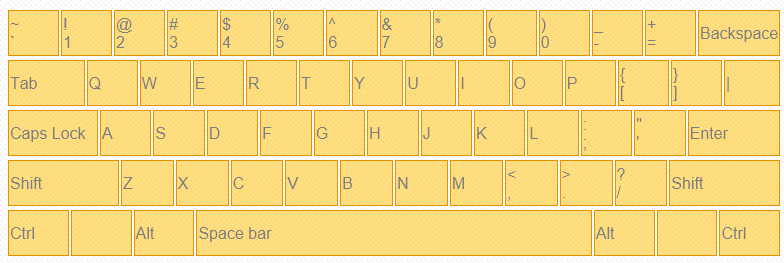1.Introduction
Click on User Interface to know their usual function
1.1 Keyboard
This keyboard helps you to find right keys to press and tells where keys located which you need to press. In our "keys" section our special indicator indicate keys with blue color which
tell us which keys is needed to press and in "words" tutorial it's indicate right keys on pressing worng keys.

1.2 Fingers
To increase typing speed it is important to type right keys with right fingers in this tutorial our Finger indicator indicate right finger to press right keys.Our Finger indicator indicate in blue color.

1.3 Screen
Screen show you keywords which is given to type.
There are three types of screen. In "keys" and "words" section it looks like this,

In "sentence" section it looks like this,

And in "paragraph" section like this.

1.4 Notification
This will notify you to do something and tell how to do. Notification gives you hint.

1.5 Time
This show your time

1.6 Instanteneous Speed
This show your instant speed

1.7 Result Button
On pressing this button you will get your progress report

Your result page looks like this

1.8 Restart Button
On pressing this button you can restart your lesson.

1.9 Indicator
Our special indicator indicate you to press right keys with right finger

2. Types of Practice
Every lesson is provided with four types of practice
- Keys
- Words
- Sentence
- Paragraph
"Review" is an another type of practice at homepage.
2.1 Keys
This is the first type of practice. In this type of practice you will provided full support. Our indicator tells you what to type and how to type. If you typed right you will indicated to next keywords.
2.2 Words
This is the second type of practice. In this type of practice we will not indicate where is key on keywords and with which finger you have to type, but if you type wrong we will indicate you.
2.3 Sentence
This is the third type of practice. In this type of practice you will provided only an Image of keyboard for little help.You will not provided dynamic keyboard, Fingers and any type of indicator. We will give you little hint in notification if you type wrong.
2.4 Paragraph
This is the Fourth and final type of practice.Here we will not give you any type of hint, keyboard, fingers and indicator. A new screen appear below the main screen this screen show you what you type, here wrong typed keys will appear in red color.
1.5 Review
Review is also a Type of practice but not part of lesson. It is external type of practice. You can practice with custom keys. Find it on homepage.
3. Fingers Position
3.1 English keyboard
Set your left hand fingers on ASDF and right hand fingers on JKL; . There are bumps on F and J keys, they help you to set your fingers.
3.1 Number pad
Set your right hand fingers on 456 . There are bumps on 5 key, this helps you to set your fingers.
4. Result
Its show your performance

4.1 Test Name
Its show your test name.
4.2 Gross Speed
Gross speed is Total Words typed per minute.
4.3 Net Speed
Net speed is your real speed. Net speed is Total Words typed per minute minus Wrong Words typed per minute.
NET SPEED = Total Words typed per minute - Wrong Words typed per minute
4.4 Accuracy
Accuracy tells about your correctness. It is percentage of correctness.
ACCURACY = NET SPEED/GROSS SPEED * 100
4.5 Duration
Duration is the time in which you finished the test.
4.6 Error hits
Error hits is the number of worng keystrokes you pressed.
5. Typing Speed Unit
There are two types of typing speed unit
- WPM
- KPM
We are using WPM on our website.
5.1 WPM
WPM is a unit to measure typing speed. WPM stand for Words Per minute. We are assuming 5 keystrokes as a word including spacebar.
5.2 KPM
KPM is also a unit to measure typing speed. KPM stand for Keystrokes Per minute, including spacebar.